|
AtmyExchange offers a variety of
wireless mailbox synchronization options
for professionals who are on the go.
With support for Blackberry 4.0, Windows
Mobile, GoodLink and WAP based devices,
AtmyExchange offers more wireless email
options than anyone else. Choose an
option below to learn how to stay
connected anytime, anywhere:
Mobile workers have serious technical
challenges associated with their
lifestyles. As they travel from location
to location, they need to remain in
contact with colleagues and customers,
sharing information, just as they would
in the office. Yet their circumstances
can be constantly changing, with
different degrees of connectivity to
their corporate network. Mobile workers
may experience any or all of the
following connectivity scenarios in the
course of the day:
• Full corporate access over a LAN or
WAN
• Broadband connectivity
• Dial-up connectivity
• Wireless connectivity (802.11 WiFi,
GPRS, and 1XRTT)
• No connectivity (on airplanes or in an
area with no wireless coverage)
Please note that all wireless
email/synchronization options below
require atmyExchnage service and
wireless data service from your
cellular/mobile data provider.
|
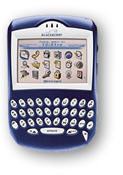 |
 |
BlackBerry Enterprise Server 4.0
Stay Connected to your AtmyExchange
account using your wireless Blackberry
device. Synchronize your inbox,
calendar, contacts, tasks and notes
wirelessly anytime, anywhere. Service
includes Mobile Data Service (MDS) for
Internet-enabling your Blackberry
device!
Requires a BlackBerry 4.0 ready device
and AtmyExchange Exchange hosting service.
|